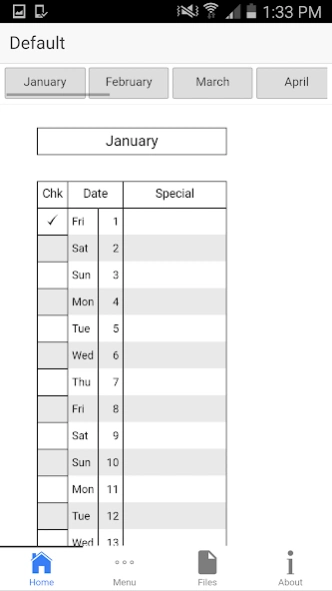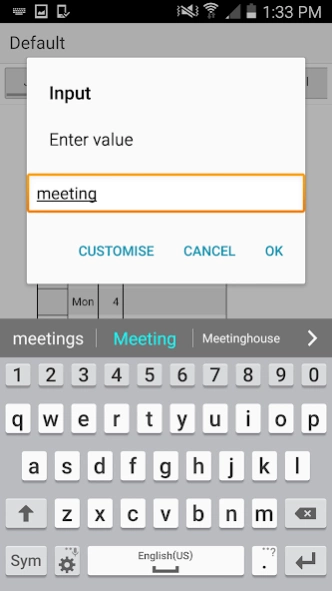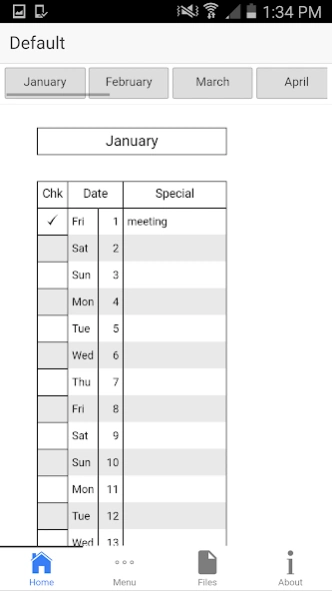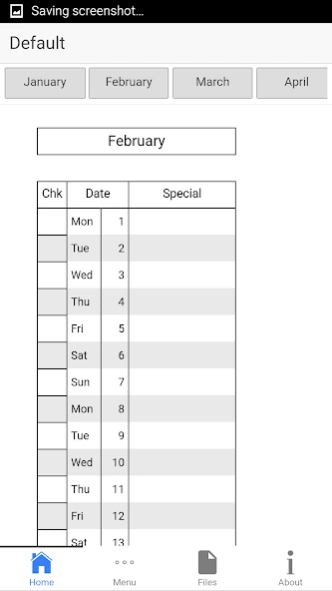2017 Calendar Notes 0.0.3
Paid Version
Publisher Description
2017 Calendar Notes - Organize important personal, business and medical memos, notes and events
2017 Calendar Notes app provides you with a simple, intuitive and spreadsheet like interface to help you add your important personal, business and medical memos, notes and events.
Keep a track of your key financial transactions, work deadlines, home/car maintenance schedule, medical appointments, upcoming meetings/conferences/personal gatherings, monthly dates for bills of utilities like electricity, rent, telephone, internet, insurance, credit card , mortgage and tax payments, events of receiving and sending important shipments, anniversaries and birthdays, all on your iPad device.
Key Features:
- Simple interface. Little or no training required.
- Provides you with monthly calendars with multi day view, so you can add, edit or delete entries for every single day.
- View all the twelve months on a single sheet with the yearly template and make the key entries alongside.
- Gives you an option to check mark specific dates to prioritise events.
- Make separate calendars for medical appointments, business purposes or personal finance and share them with your key contacts.
- Locally save the calendar as a file, and edit it effortlessly.
- Simply tap the “E- mail” option to send it to your colleagues, family or friends or alternatively, you can email it to yourself.
One app to manage profits, productivity, turnover and your health. Organize activities and simplify life.
About 2017 Calendar Notes
2017 Calendar Notes is a paid app for Android published in the PIMS & Calendars list of apps, part of Business.
The company that develops 2017 Calendar Notes is Aspiring Investments Corp. The latest version released by its developer is 0.0.3.
To install 2017 Calendar Notes on your Android device, just click the green Continue To App button above to start the installation process. The app is listed on our website since 2016-10-16 and was downloaded 4 times. We have already checked if the download link is safe, however for your own protection we recommend that you scan the downloaded app with your antivirus. Your antivirus may detect the 2017 Calendar Notes as malware as malware if the download link to com.aspiring.calendarmemos is broken.
How to install 2017 Calendar Notes on your Android device:
- Click on the Continue To App button on our website. This will redirect you to Google Play.
- Once the 2017 Calendar Notes is shown in the Google Play listing of your Android device, you can start its download and installation. Tap on the Install button located below the search bar and to the right of the app icon.
- A pop-up window with the permissions required by 2017 Calendar Notes will be shown. Click on Accept to continue the process.
- 2017 Calendar Notes will be downloaded onto your device, displaying a progress. Once the download completes, the installation will start and you'll get a notification after the installation is finished.